Layer Quadrant
The Layer Quadrant features functionality related Base and Basic layers. The main component of this quadrant is the Layer Selection Panel which can be found on the bottom left hand side of the screen as seen in Figure 20 below:
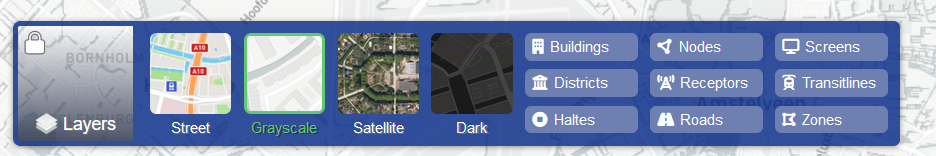 Figure 20: Layer Selection Panel.
Figure 20: Layer Selection Panel.
The Layer Selector Dialog Box can be accessed by hovering over the Layer Button with your mouse. If you are using a touch screen or tablet you can also display the dialog by pressing on the Layer Button which will lock the Dialog in place. The Dialog offers you display options for Base and Basic Layers on the map.
Base Layers
The Base Layers are the main map layers provided by the map plugin (leaflet in this case) and are static options. Base Layers can be selected by clicking on the corresponding option. The selected Base Layer will be highlighted in green as seen in Figure 21 below:
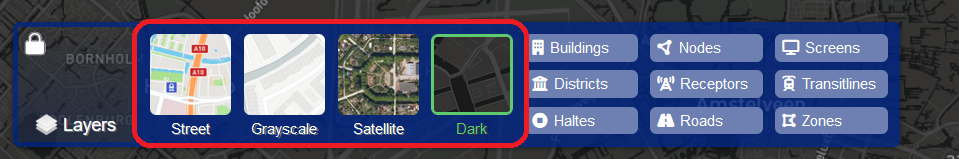 Figure 21: Base Layers.
Figure 21: Base Layers.
Basic Layers
Basic Layers are Tile layers of selectable objects that overlay the Base Layer provided by the data collections. These layer options may vary depending on the project and can be viewed by selecting them from the options provided on the right hand side of the Layer Selector Dialog (see Figure 22 below). You can select Basic Layers to be displayed by clicking on the buttons provided. Selected Basic Layers will be highlighted on the dialog box. You can select and show multiple Basic Layers at the same time.
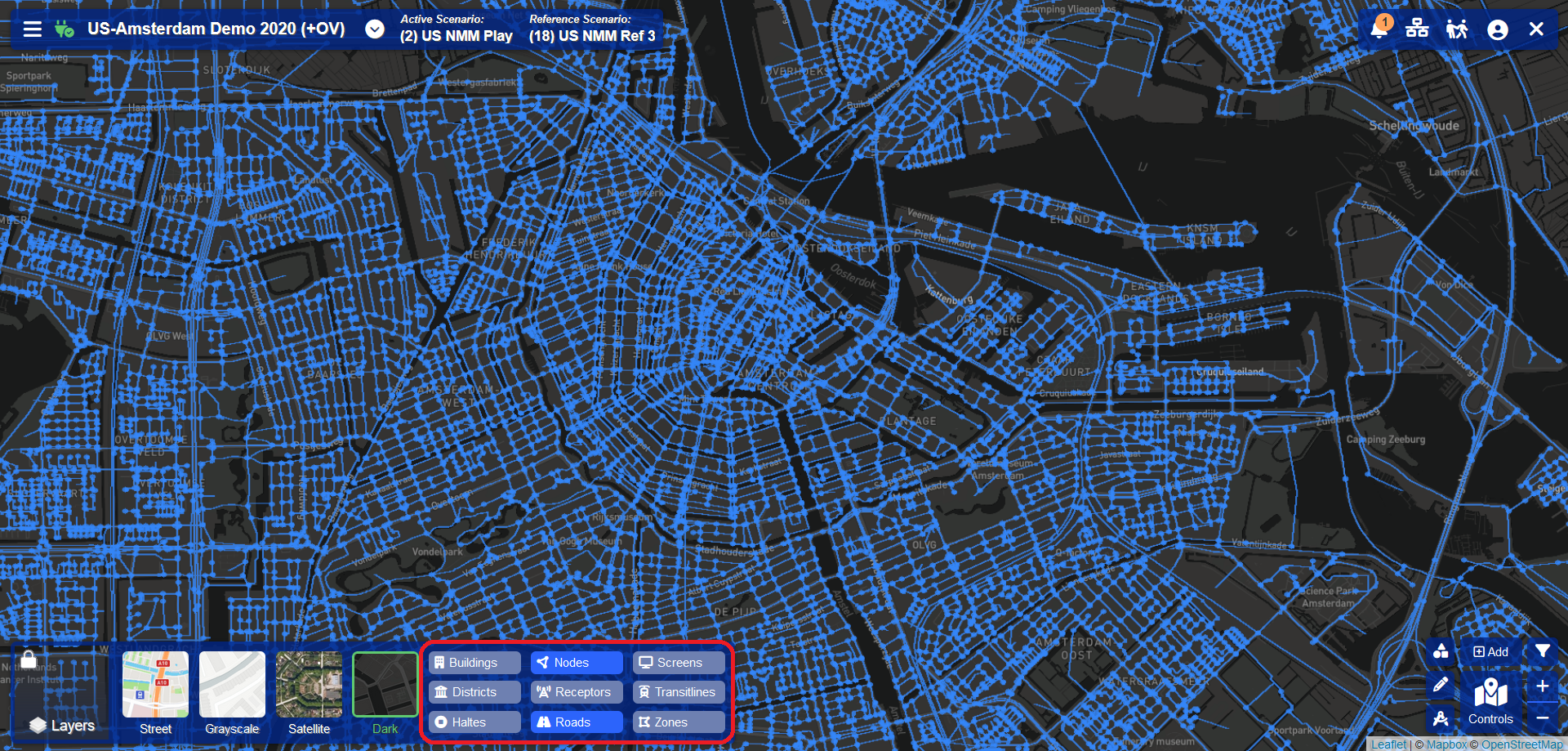 Figure 22: Basic Layers.
Figure 22: Basic Layers.